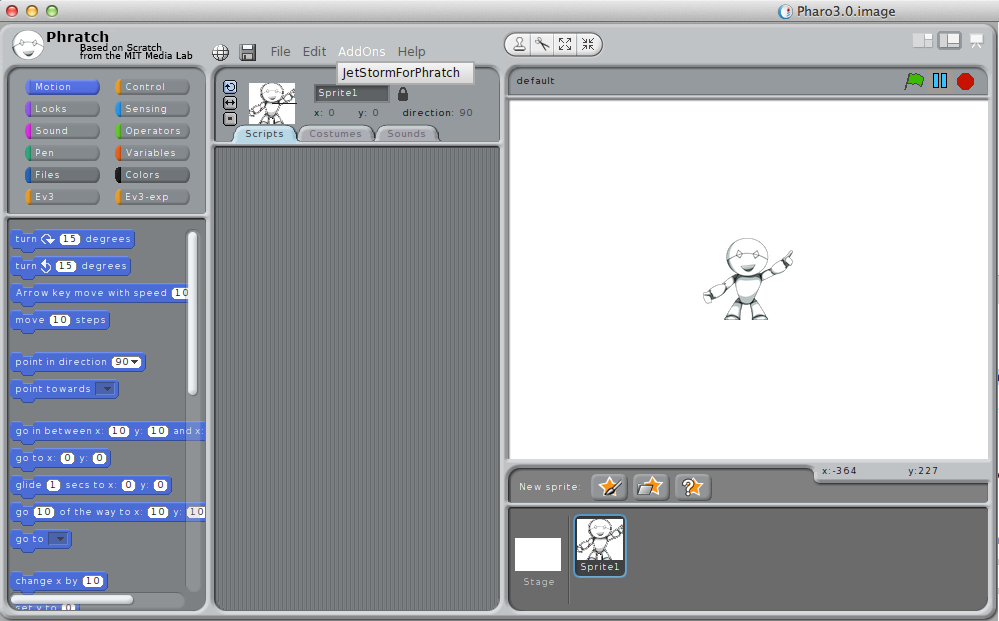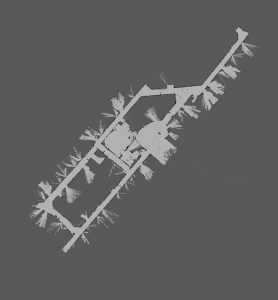I begin to write a strong interesting new functionality in Phratch: the Meta Repository.
The idea comes from Pharo: The Meta Repository is an area where you can put the installation process (in our words, a Metacello Configuration) of an extension of Phratch.
You can build a Metacello configuration based on the chapter already written about Metacello, available here: http://pharobooks.gforge.inria.fr/PharoByExampleTwo-Eng/latest/Metacello.pdf.
For now, you just need to have a class that has the pattern name ConfigurationOgYourAddOnName, where YourAddOnName should be changed by the name you want.
Then, just put the new configuration package on the PhratchMetaRepo, using Metacello, and putting it on the server: http://smalltalkhub.com/mc/JLaval/PhratchMetaRepo/main
using the following configuration of the Monticello configuration:
MCHttpRepository location: 'http://smalltalkhub.com/mc/JLaval/PhratchMetaRepo/main' user: '' password: ''
Finally, on the user side of Phratch, you can see a new menu “AddOns”, where you can install all new add-ons. For now, there is one project: JetStorm for Phratch, that allows one to connect the robots Lego Mindstorms to Phratch.
I hope a lot of new projects will appear in following months.
Jannik