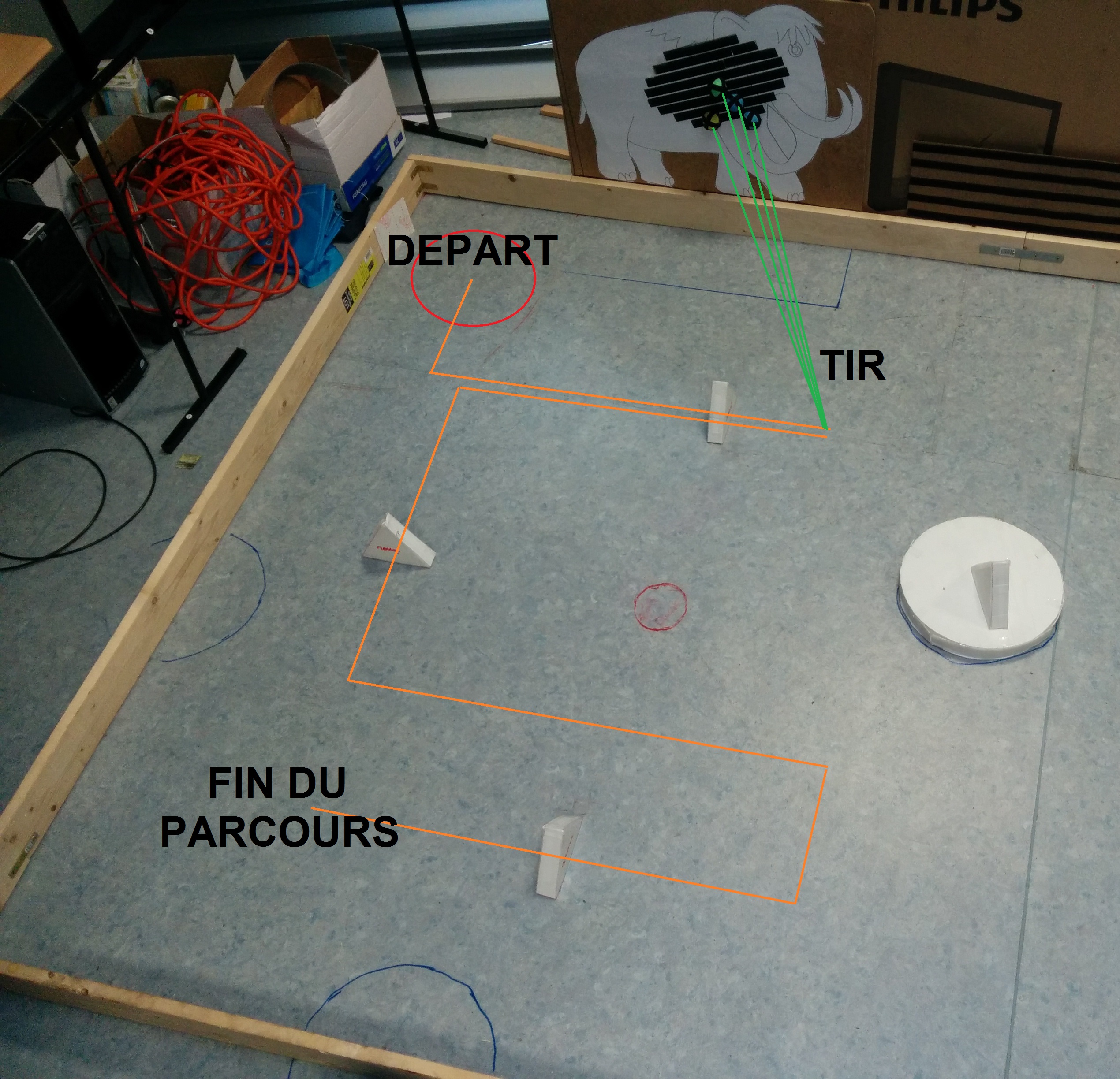PhaROS tool has the mission of installing and creating packages into a ROS installation.
For doing this we have several commands, from installing and creating to administrating repositories, so you can manage your own packages and creating templates without major problems.
Install PhaROS tool
We are working for having this package in Ubuntu and ROS repositories, but meanwhile you can download it from here: pharos-deb
Once downloaded just execute
sudo dpkg -i pharos.deb
pharos –help
Install PhaROS based Package
pharos install PACKAGE [OPTIONS]
Example
pharos install esug –location=/home/user/ros/workspace –version=2.0
Help
pharos install –help
Create PhaROS based Package
pharos create PACKAGE [OPTIONS]
Example
pharos create –location=/home/user/ros/workspace –version=2.0 –author=YourName –author-email=YourEmail
Tip: Be sure the email is a correct one. If is not a correctly spelled one you will notice during last step.
Help
pharos create –help
Register Repository of packages
pharos register-repository –url=anUrl –package=aPackage [ OPTIONS ]
Example
pharos register-repository –url=http://smalltalkhub.com/mc/user/YourProject/main –package=YourProjectDirectory –directory=YourProjectDirectory
Tip: If your repository requires user/password for reading add –user=User –password=Password to the example.
Disclaimer: User/Password will be stored in a text file without any security.
Help
pharos register-repository –help
Listing registered repositories
pharos list-repositories
Creating a directory for your own project repository
pharos create-repository PACKAGENAME [ OPTIONS ]
Example
pharos create-repository example –user=UserName > directory.st
pharos create-repository example –user=UserName –output= directory.st
Help
pharos create-repository –help